引言:相信对于前端开发人员而言,Zen Coding一定不会陌生。
最近时间发现Zen Coding总是Tab不出来,以为Plug-in出了问题,也没太在意。我想卸载了重装便能解决,结果还是无法正常使用。通过查找,原来Zen Coding已经停止更新,并由一个新的项目“Emmet”来代替了它。
Emmet在继承Zen Coding的基础上,还增强了对JavaScript和CSS3的支持。对于好东西,还等什么?动起你的双手安装吧:
Emmet安装方法:ctrl + shift + p > install Package > Emmet
原有插件卸载方法:ctrl + shift + p > Remove Package > 选择删除项
具体的相关声明,我们可以打开Zen Coding目录下的outdate.txt查看:
This Zen Coding plugin is outdated and will never receive
any updates in future. In two weeks the repo will be unpublished.
Tue Feb 12 13:13:52 2013:
AS PORTENDED 3 MONTHS PRIOR THIS REPO HAS BEEN UNPUBLISHED
Consider switching to Emmet -- a re-branded Zen Coding project
packed with new awesome features:
* Dynamic CSS abbreviations, automatic vendor prefixes and gradient generator.
* Better Tab key handler.
* "Lorem Ipsum" generator.
* Implicit tag names.
* JavaScript extensions support.
* New ^ operator.
* Various fixes and improvements.
The new plugin is available in Package Control: just run
"Install Package" command and install "Emmet" plugin. Please remove
or disable current Zen Coding in order to make things work right.
Extensive documentation about all Emmet features is available at http://docs.emmet.io
Emment官网地址:http://emmet.io/
Emment项目地址:https://github.com/sergeche/emmet-sublime/
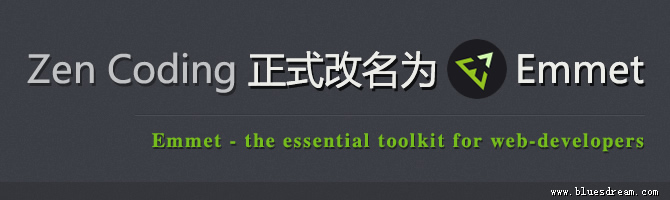
长跑训练 说:
代码高手啊
June 22, 2013 8:42 pm